Site:
I don't know how people are pinning because I havn't been able to in 4 days and it looks like others are having the same problem. there are new pins when I go to pinterest.com so it has to be working somewhere.
When I see something I want to pin, on the website, I click on pin and it just sits there. One other thing is that the categories are transposed on a screen that it shouldn't even be on. It's in light grey colored font.
If I see something I want to pin on a website I can click on PIN but I can't choose a category. I can't type the description either. It just sits there. Sometimes it goes to a grey screen.
Screenshot:
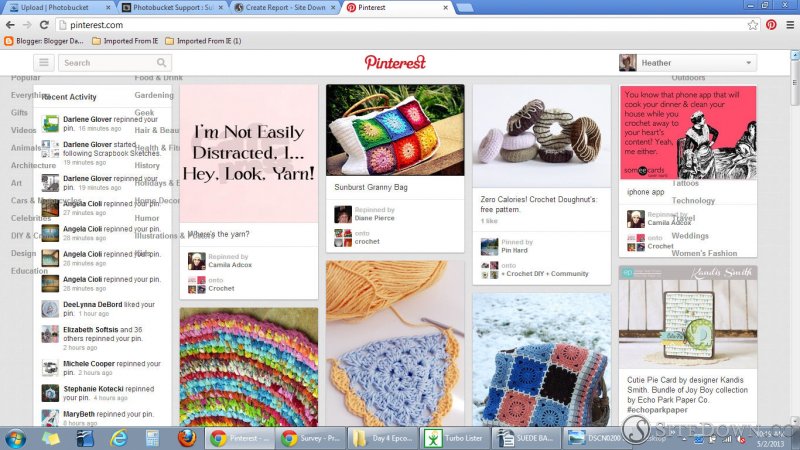
Comments
This problem has been happening to me the last week. I have tried all of the troubleshooting tips, and am on my laptop. The site works fine until I click Pin It, and I have had 0 internet problems other than this.
Add new comment