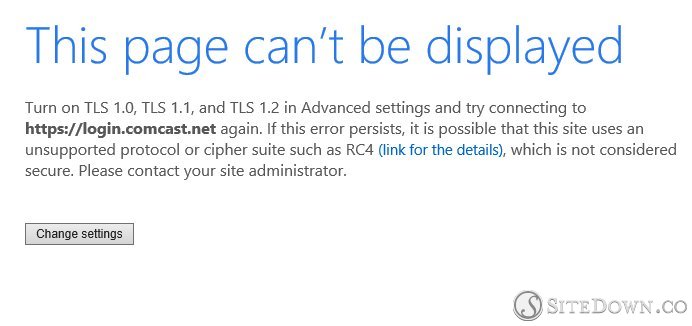Can't get email. Server timeout.
Site:
After clicking on the email envelope icon displayed in the comcast.net, comcast.com, or xfinity.com home page, I always get the message after server timeout:
This page can’t be displayed
Turn on TLS 1.0, TLS 1.1, and TLS 1.2 in Advanced settings and try connecting to https://login.comcast.net again. If this error persists, it is possible that this site uses an unsupported protocol or cipher suite such as RC4 (link for the details), which is not considered secure. Please contact your site administrator.
Change settings
This is a recurrent problem with Comcast email. I just have to keep trying over many hours sometimes.
Screenshot: